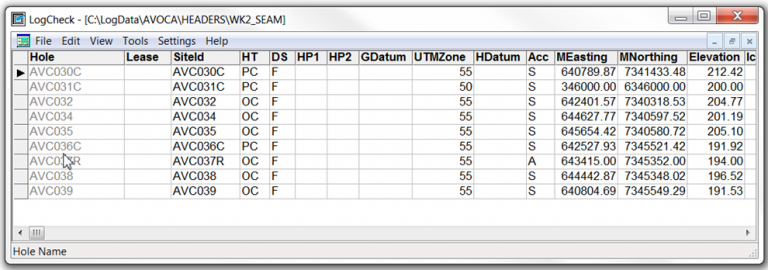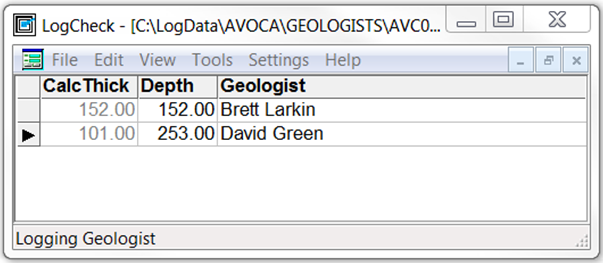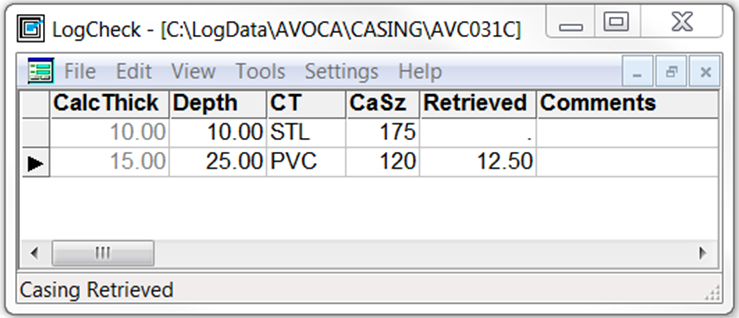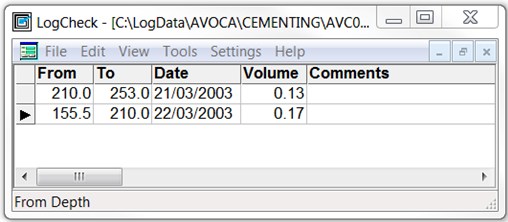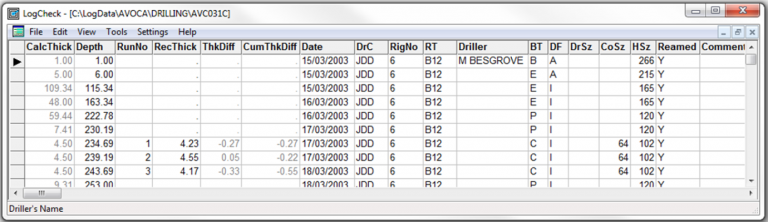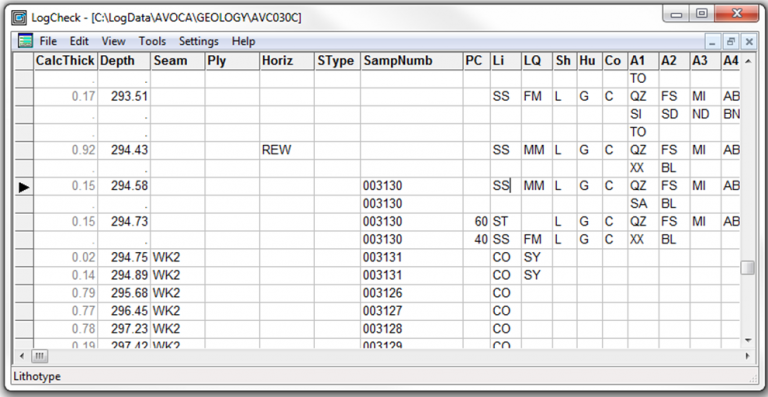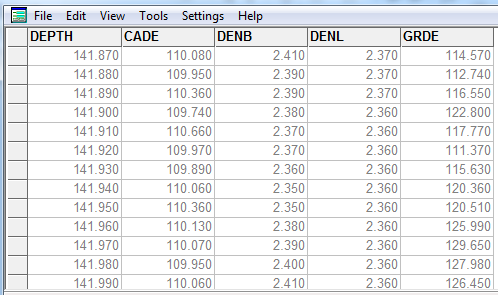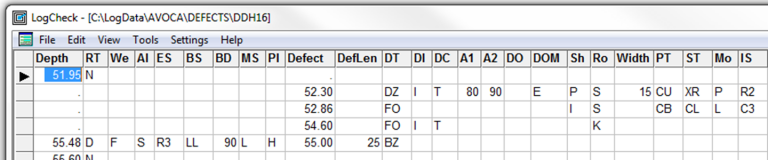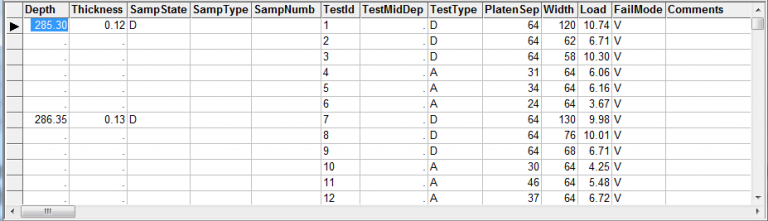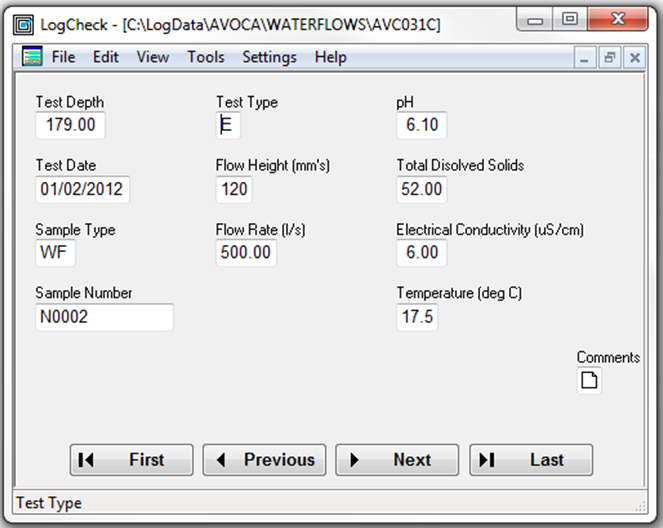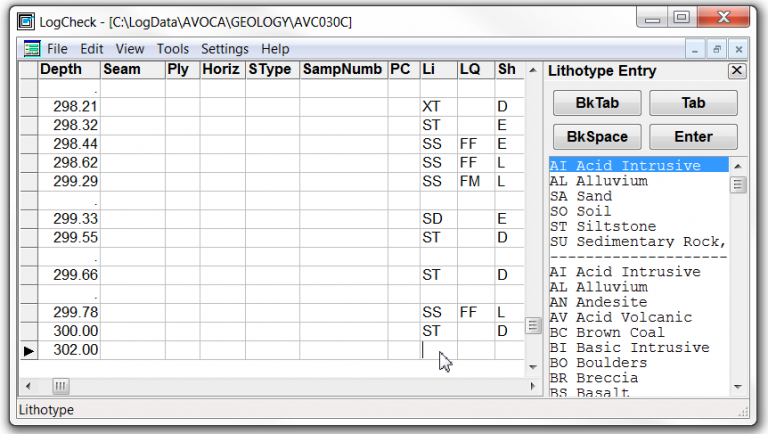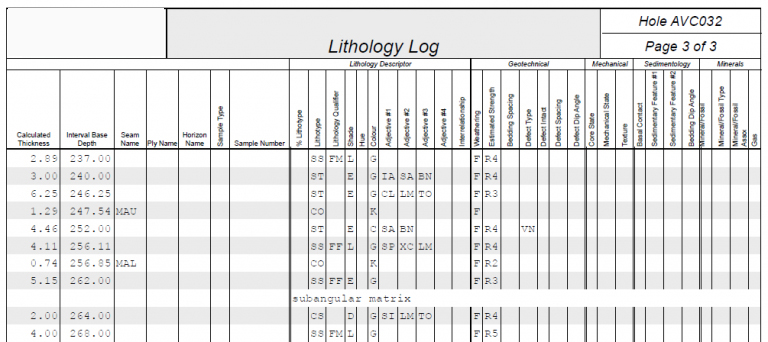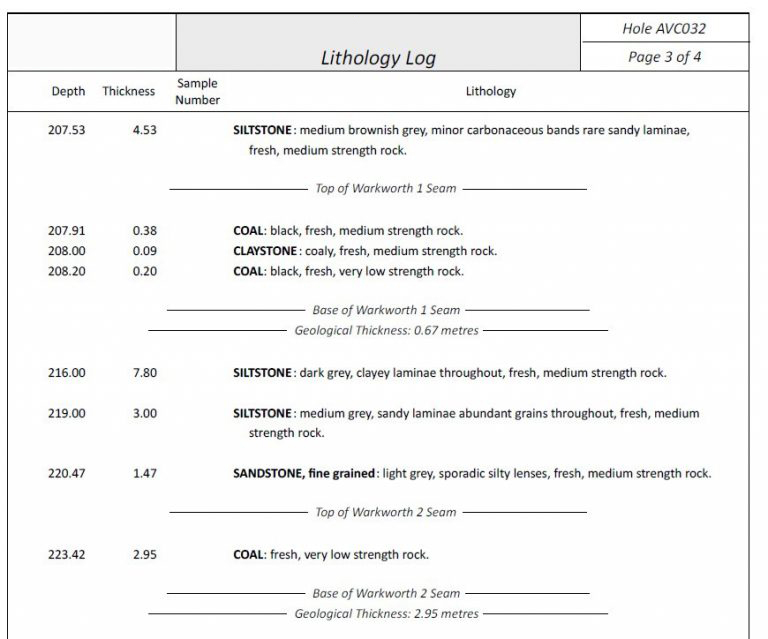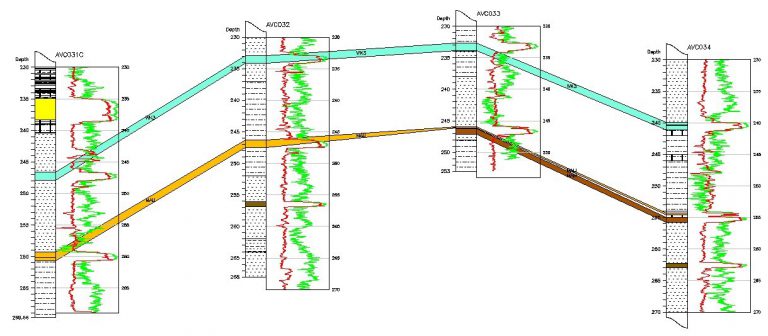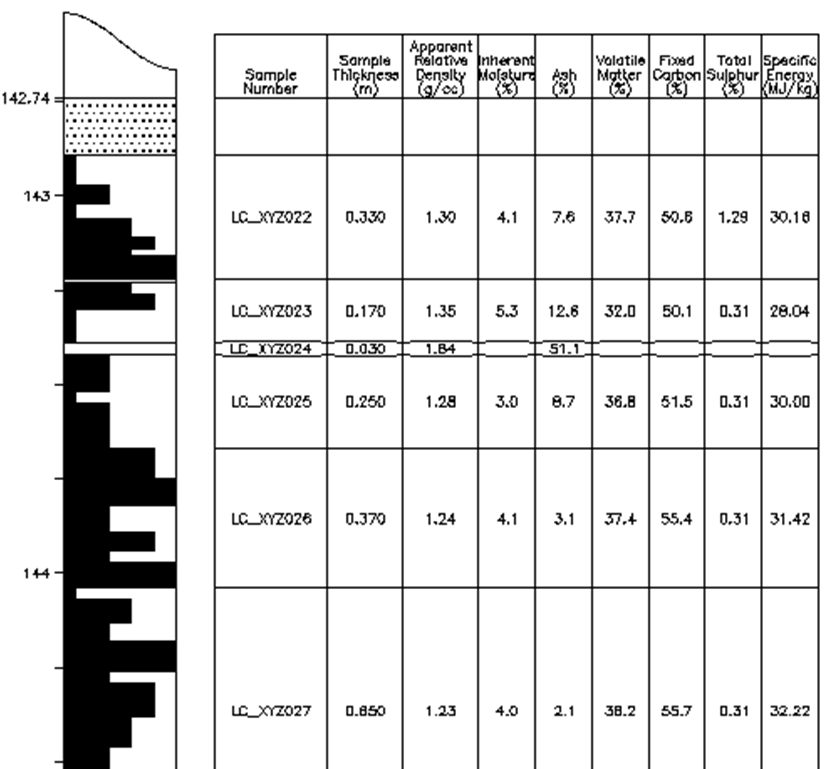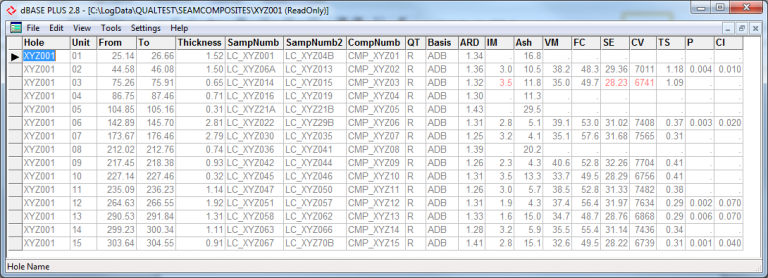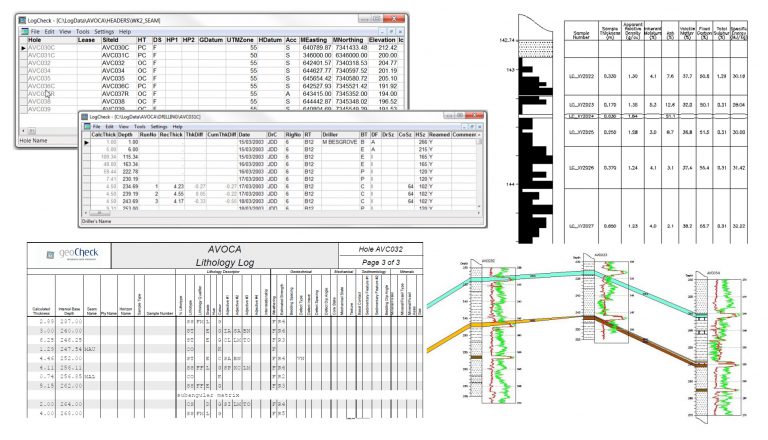
LOGCHECK OVERVIEW
LogCheck enables users to enter their log data, correct errors, validate the data and visualise it in cross sections.
LogCheck has four modules:
- Basic module
Headers, Geology, LAS, Cementing, Drilling, Geologists, PointLoads, WaterFlows, Basic Coal Quality ONLY - Geotechnical module
Uses the Defects data to plot the geotechnical detail as recorded from the drill hole for the design of both opencut and underground operations - Graphical Editor module
Works with LAS data to graphically enable the user to “adjust” Geology depths to align with LAS depths - Coal Quality module
All forms of Coal Quality data; for example – proximates, ultimates, composites, AFT, Ash analysis, maceral analysis, coking tests, sizing, float/sink analyses, stored and validated against “standard” CQ ranges of data, and then graphically plotted as required
LogCheck uses dBase as its relational database platform.
Logcheck software saves you time as the database functionality is already developed enabling you to get to work correcting, visualising and validating your data.
LogCheck is a Windows-based software system for the management of coal exploration data. It includes facilities for:
- data entry, validation, plotting and production of English reports for hole header (location information), drilling, water flow, downhole geological and geotechnical (rock mass unit, defect and point load) data,
- plotting and geological log depth adjustment using downhole geophysical data,
- import and export of dictionaries and data to and from geological databases and modelling packages, such as Acquire, Geobank, MineScape (GDB), Vulcan, Minex and Englog,
- production of various audits and summaries, including summaries of: data currently stored for each hole; dictionary code usage; drilling meterage; seams, horizons and samples in each hole; contents of downhole geophysical (LAS) files; rock mass unit characteristics and point load indices,
- compilation of detailed CQ data from various analytical bases into a linked database system that verifies the data entry, allows some manipulation of the coal data into composites over seams and then the export of this data for further modelling.

Freeware products to use with LogCheck:
- Trueview – Autocad software
This allows you to view the dxf outputs from the graphical output of LogCheck general and Geotechnical Module - Primo PDF
Primo is a freeware pdf writer. This helps produce a pdf from the dxf graphical output. - LAS certify software
Allows you to check las files and see if they are matching the LAS standards.
DOWNLOAD THE LOGCHECK MANUAL
DOWNLOAD COALLOGDICTIONARIES & RESOURCES
What will LogCheck cost?
Type in your number of licences below to find out the annual cost to simplify your geological data management with LogCheck.
number of licenses
cost per year
=
plus gst